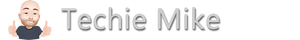Your desktop computer is made up of several Computer Components, This article will describe each component and what they are used for.
CPU
The CPU (Central Processing Unit) is the brain of your computer a component, which contains the circuitry necessary to carry out software instructions.

The I7 processor made by Intel, the CPU will fit into the large slot on the Motherboard.
The CPU will get very hot when in use and will be covered with a large cooler to help keep the temperatures down.
The CPU performance is measured in Hertz (Hz).
The speed is related to the number of actions the CPU can perform every second.
- 1 Megahertz (MHz) is 1,000,000 (1 million) Hertz
- 1 Gigahertz (GHz) is 1,000,000,000 (1 billion) Hertz
A modern, fast CPU runs at around 4 GHz. That means it can perform 4 billion actions every second!
This is why they need to be cooled down!
Keywords
CPU = Central Processing Unit
Motherboard
The motherboard connects all the computer components together, it’s a large PCB (printed circuit board) each component have their own slot or connection on the board. A computer component will only fit into its designated slot, which makes building a new PC fairly easy.


Main Memory
Your computer uses two types of memory called RAM (“Random Access Memory”) and ROM (“Read Only Memory”) RAM is a volatile memory if the power to your PC goes off then you will lose any unsaved work. Any application you run will run in RAM – Word, Excel, Firefox etc

ROM is used by the system and runs the bio's software, ROM is non-volatile, so the data is never lost even if the power goes off, when you first start your computer (“Boot”) the ROM checks the computer’s hardware and loads the operating system.

Keywords:
BIOS = Basic Input Output Software
RAM = Read Only Memory
ROM = Random Access Memory
Graphics Card
Graphics cards are plugged into the motherboard and display images on an attached monitor, most modern computers come with a graphics card built into the motherboard or as part of the CPU. The onboard graphics are fine for office work and watching movies, if you plan to play any games then you should buy a separate graphics card to maximise the visual quality.

Sound Card
A sound card is an internal piece of hardware that plugs into the motherboard, most modern computers come with a sound card built in some even offer 7.1 surround sound. If you want studio quality sound, then you can purchase a high-quality sound card.

A sound card provides both input (microphone) and output (speakers) by using separate add-on cards you are taking away some stress on the CPU as these extra cards have their own processors built in.
Storage Devices (secondary storage)
Storage devices are used to store information that is not currently being accessed. When you install a piece of software, it's stored onto your hard drive when you launch the software, it then runs in RAM. The information is stored on a hard drive until we need to use it.
Storage devices are also used to back up our information, you can store a backup on an internal hard drive, you can also use external hard drives or portable drives (USB stick). You can also use a cloud service to store your information, which can then be accessed anywhere in the world as long as you have an internet connection.
Hard Drive

SSD Drive
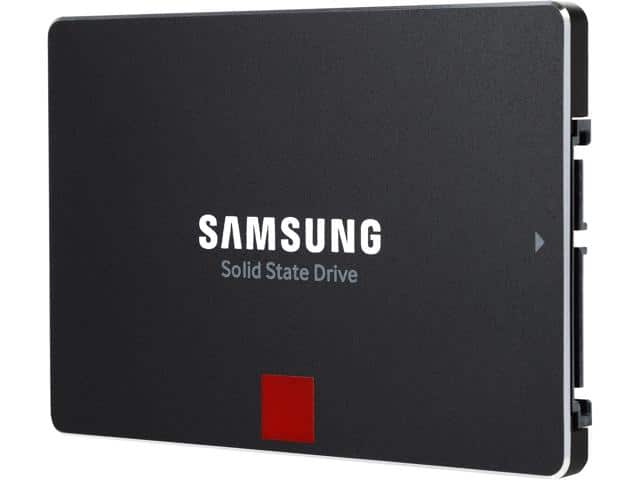
USB stick