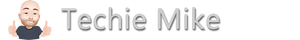It’s so easy to make a complete website copy of any site using a free tool Httrack.
HTTrack takes any website and makes a copy of it on your hard drive. This can be useful for searching for data via the local copy, email addresses, information useful for social engineering, hidden password files, intellectual property, or maybe for replicating a login page to capture login credentials.
Kali does not come with HTTrack pre-installed so you will need to download and install it.
HTTrack is available for both Windows and a Linux OS. For those of you who don’t want to use Linux, you can download and install HTTrack for Windows.
Complete Website Copy XFCE Desktop
If you want to use the same desktop I use follow these instructions:
How to install XFCE Desktop Environment in Kali Linux
Use the following command to install XFCE Desktop Environment including all required plugins and goodies.
apt-get install kali-defaults kali-root-login desktop-base xfce4 xfce4-places-plugin xfce4-goodies
Complete Website Copy – Download & Install HTTrack
Run this command from a terminal
root@kali:~# apt-get install httrack
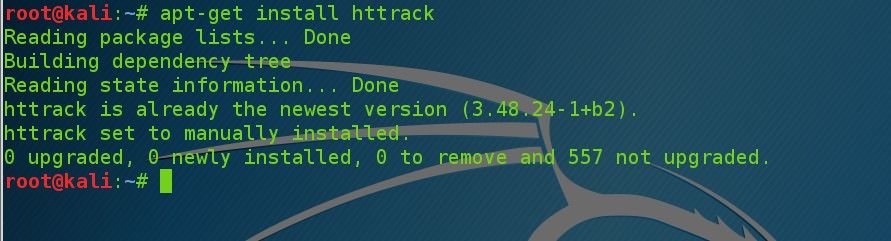
Now you have installed HTTrack, we will start by looking at the help file for HTTrack. When you downloaded and installed HTTrack, it’s placed it in the /usr/bin directory, it should be accessible from any directory in Kali as /usr/bin is in the PATH variable. Type the following command:
root@kali:~# cd /usr/bin
Next type this command:
root@kali:/usr/bin# httrack --help
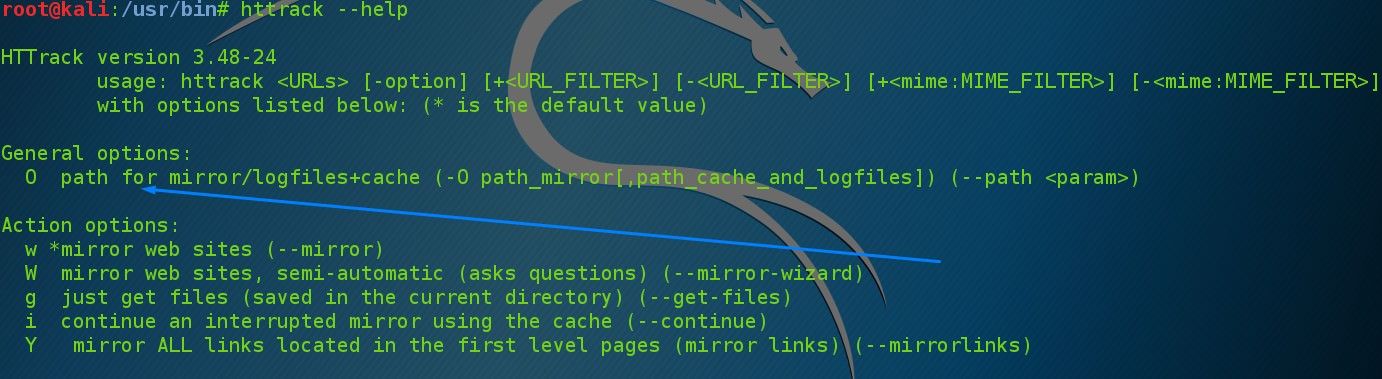
You can see in the screenshot above the key syntax line.
The basic syntax, where -O stands for “output.” This switch tells HTTrack where to store the copy of the website.
httrack “the URL of the site” & [any options] URL Filter -O & “location to store the copy”
To use HTTrack. You need to point it at the website you want to copy and then direct the output (-O) to a directory on our hard drive where we want to store a local copy of the website.
Warning:
Some sites are HUGE. If you tried to copy Facebook to your hard drive, it will consume a huge amount of space, so start small.
Complete Website Copy – Test HTTrack
For demonstration purposes, we will copy the webscantest.com website:
root@kali:/usr/bin# httrack https://www.webscantest.com -O /tmp/webscantest
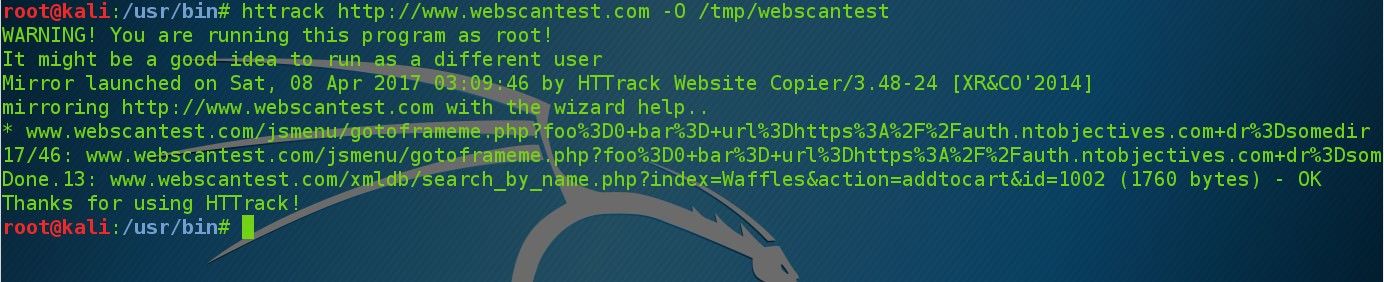
The results show HTTrack has made a copy of the website to the local hard drive.
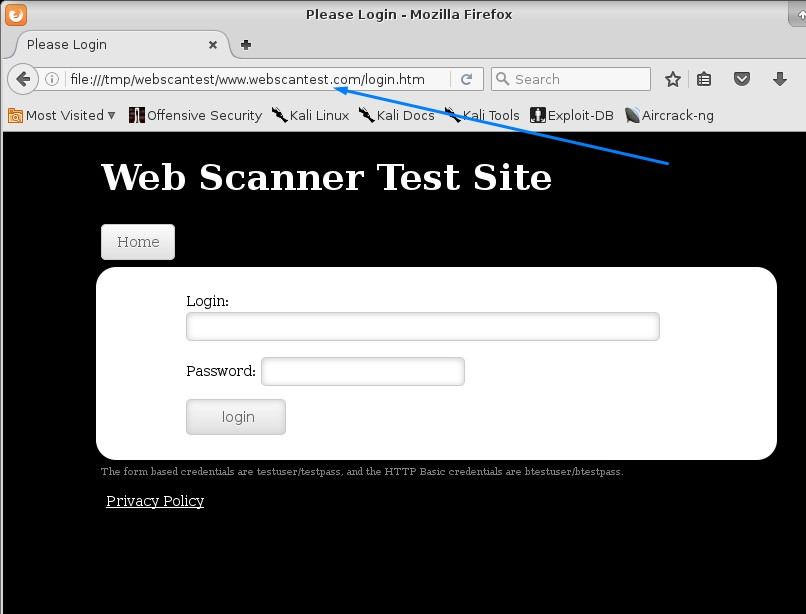
Complete Website Copy – Explore the Site Copy
We can take a look at our local copy of the website.
Open any browser and view the contents of the copied site to the location on our hard drive. Since we copied the website to /tmp/webscantest, we simply point our browser there and can view all the content of the website! If we point it to /tmp/webscantest/www.webscantest.com/login.html, we can see that we have an exact copy of the login page!
If you are trying to find information about a particular company for social engineering or trying to spoof a website or login, HTTrack is an excellent tool for both tasks.